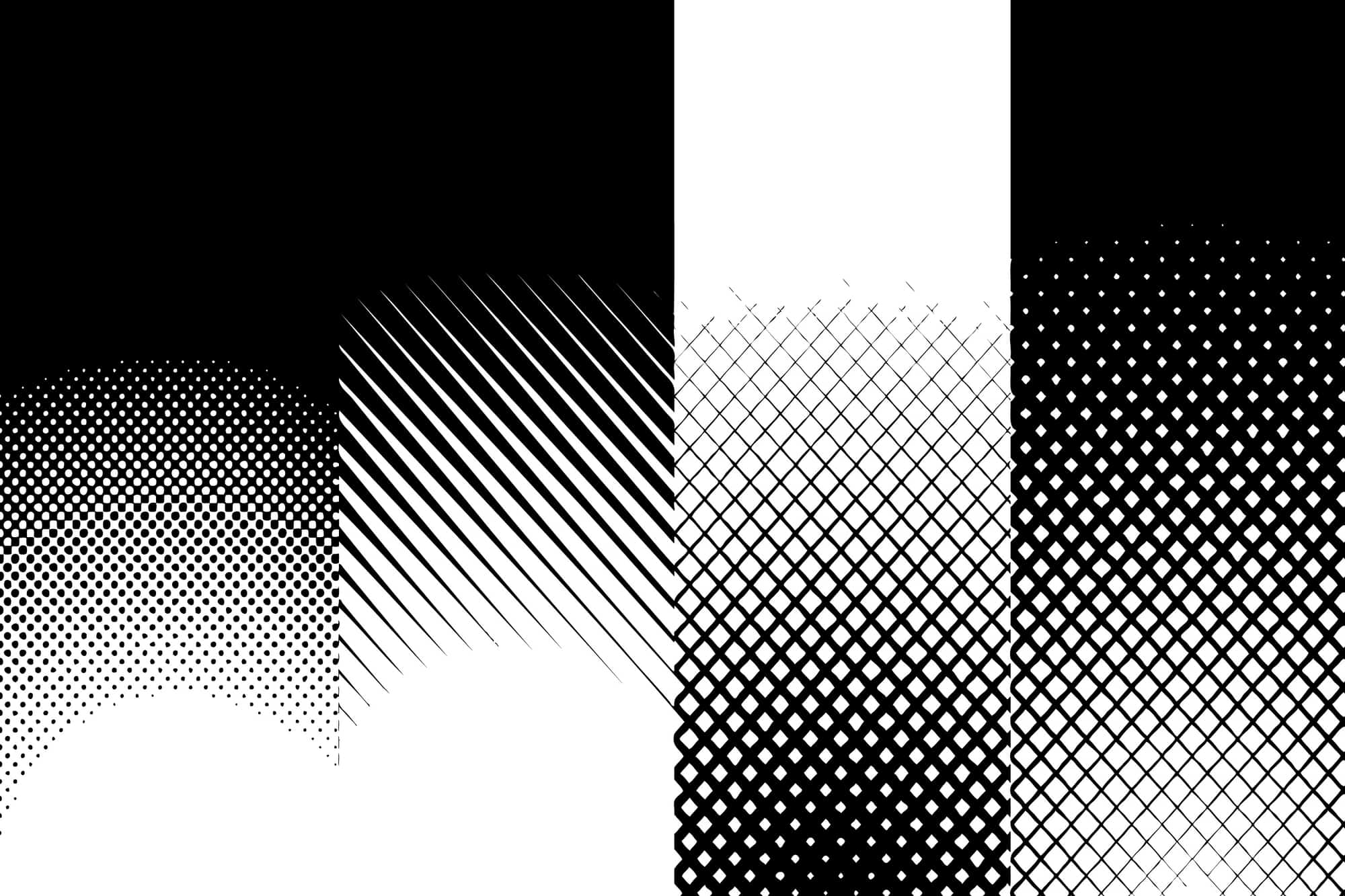What Is Halftone?
Take a close look at any picture in a printed newspaper or magazine. If you look close enough, you might notice that it’s different from images with continuous tone, such as digital photographs. Instead, these images consist of thousands of very small dots that make up parts of the whole image. Halftone is a technique used in printing and graphic design. It uses dots of ink to create some sort of optical illusion. Halftone images consist of thousands of small color spots or dots varying in size. With just the right distance, these dots simulate the continuous tone of a picture or add the gradient effect to it.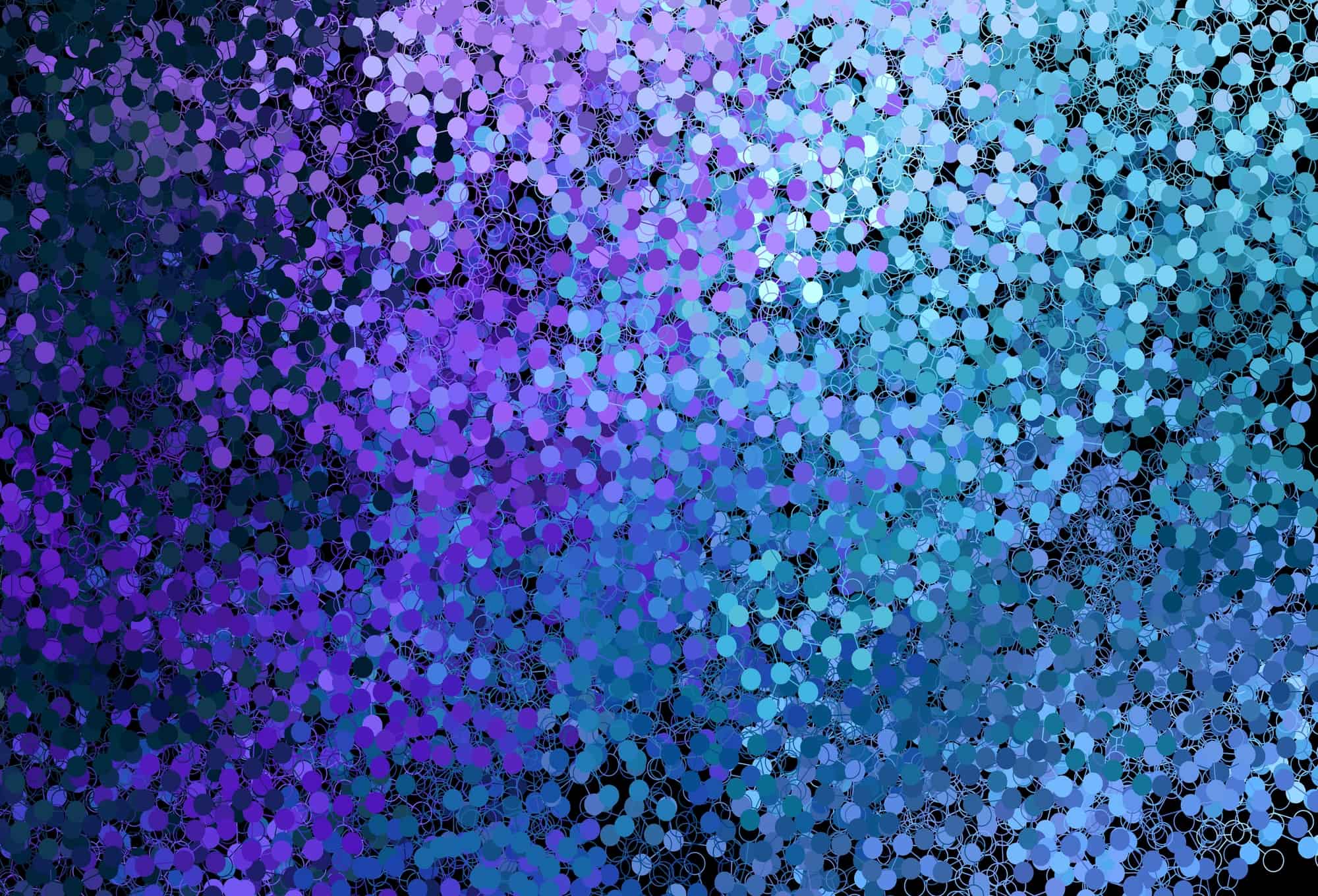
Where Is Halftone Used?
Halftone illustrations are used in print media to display images more effectively by saving costs on the ink. Instead of printing a picture in its entirety and using a lot of ink, a halftone image helps to make an illusion of solid colors and hues with the specific location of its dots. However, halftone as a technique is widely used in digital media and graphic design these days for artistic purposes. You’ve probably seen it in comics, postcards, web design, or anywhere else. Such images have their dots pretty visible straight away, but at the same time include color and hue gradients that make them appealing to the eye.How to Make a Halftone Image
You can experiment with halftone textures in different photo editing programs. You can even try the halftone technique with the use of some free programs such as GIMP. Nevertheless, the easiest solution for designers and photographers who want to try some halftone patterns for their projects is to use Photoshop. With the program, you can actually create different types of halftone illustrations with varying tools, depending on whether your image is colored or black and white.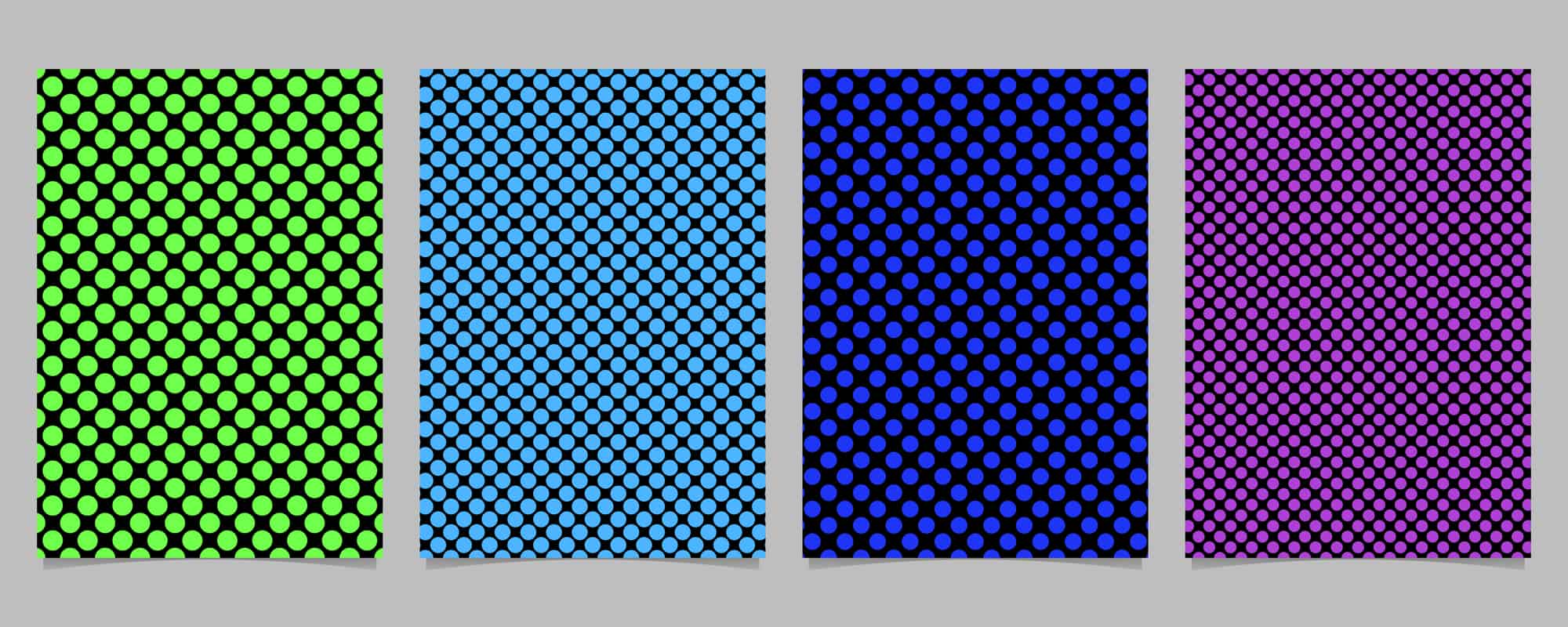
Color Halftones in Photoshop
If the photo you want to create a halftone from is initially in color and you plan to keep it this way, you can make your halftone vector in just a few clicks. For a color halftone image, go to Filter, select Pixelate, and then choose Color Halftone from the list. When you click on it, a window will appear and you will be able to set the size of the dots there. A bigger number means bigger dots. Try out several options to see what effects you want from your halftone pattern. Color correction services might be useful for more precision. Note that the look of the halftone dots varies with the color modes of your images, and you will have to convert your file if you want to experiment with this. While an RGB image makes dots using three colors (red, green, blue), a CMYK image uses four colors (cyan, magenta, yellow, and black).