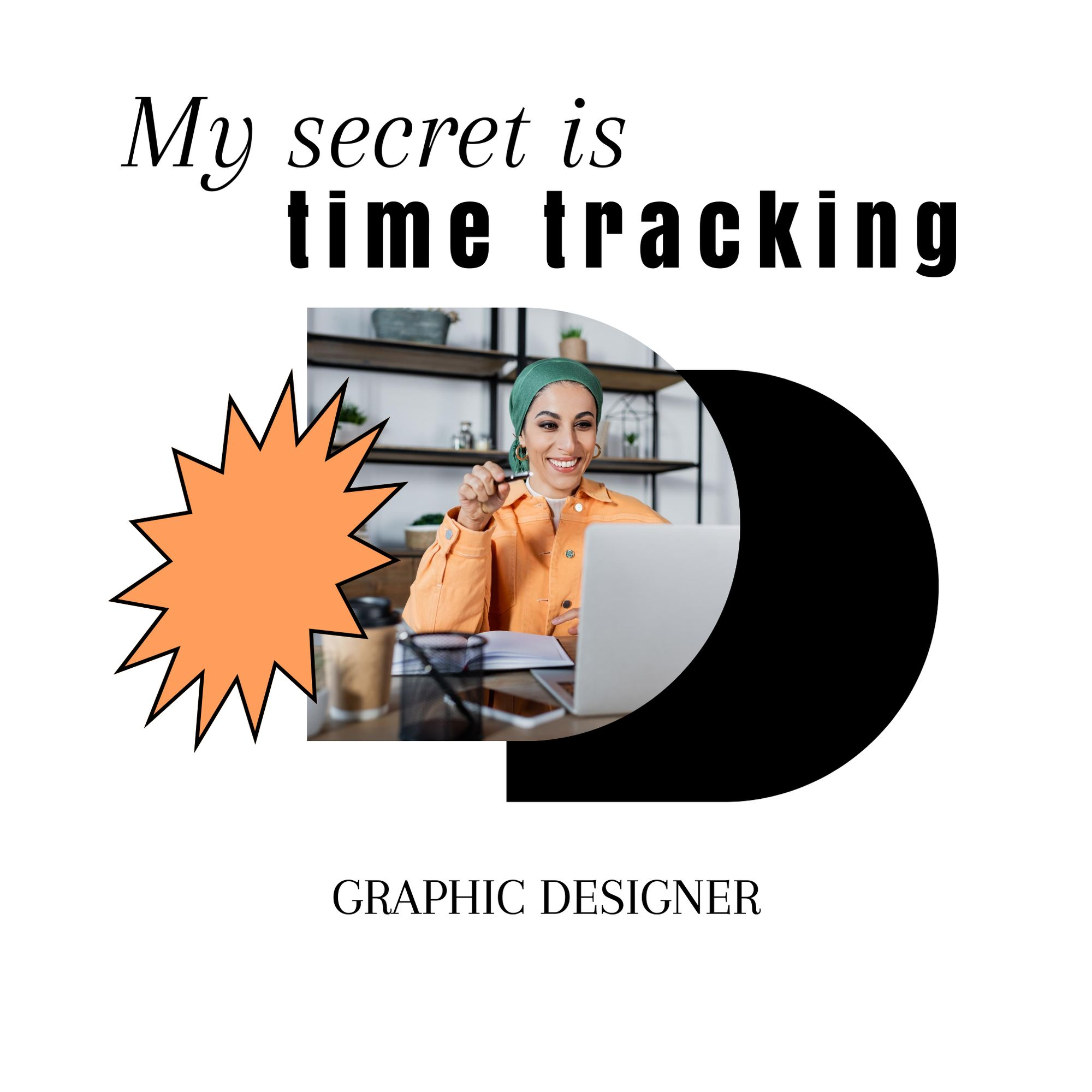
Must-have features🎯 of a time tracker for designers
- The app must be easy to use⏳
- The app should provide visual time tracking🖌️
- All the projects and tasks must be customizable🛠️
- It is important that the time tracking system can generate reports by team members, teams, clients, and projects📋
- The app should help you track billable and non-billable hours💸 as well as extra fees or expenses that need to be added to an invoice🧾
Top 5 Automatic Designer Time Tracking Apps
TMetric: Unobtrusive time tracking for creatives
There are many applications on the market specifically designed for designers, but if you want an effective tool that is also affordable and user-friendly, take a look at TMetric.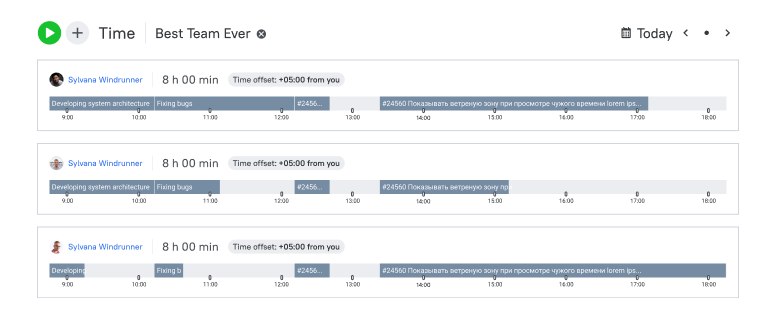
- into your overall productivity and discovering productivity peaks by visualization of your activity on the daily timeline
- into your business profitability by storing data on project budgets.
- Automated calculations of project, team, and client time
- Easy-to-create invoices
- Real-time reports on time allocation and app usage
- Offline tracking
- Customizable settings for billable rates
- Tracking of billable and non-billable hours
- Availability across all the platforms and devices
- Integrations with Figma, Google Workspace, Notion, and 50 more tools.
My Hours: Time tracking for enhanced productivity
It’s a cloud-based time tracking solution for designers tailored to the needs of agencies and small businesses at best.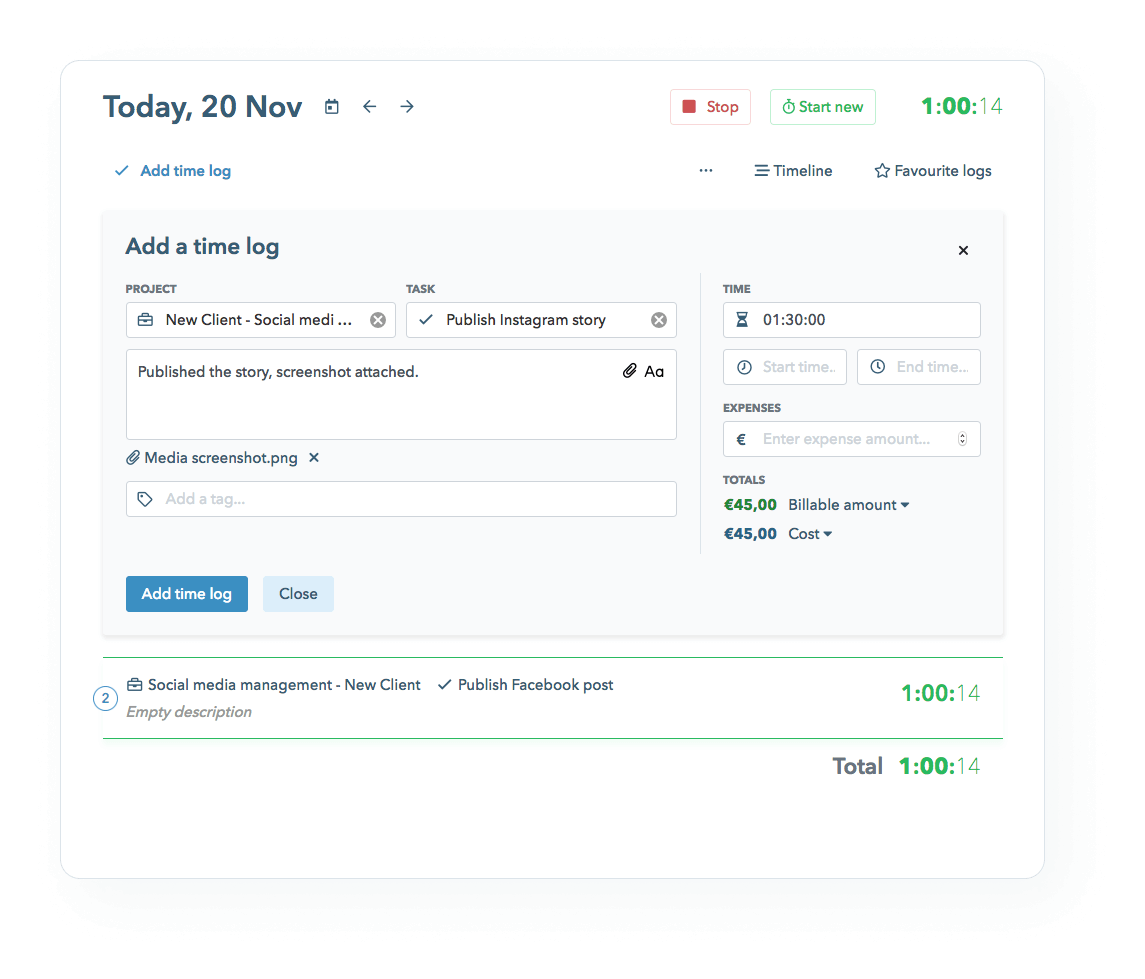
- Real-time calculations and updates
- Invoice management options
- Project status tracking
- Task management
- Task progress tracking
- Third parties integrations.
ClickTime: Time Tracking for teamwork efficiency
When designer teams have to manage several projects, it might weigh down motivation. That’s where ClickTime comes in.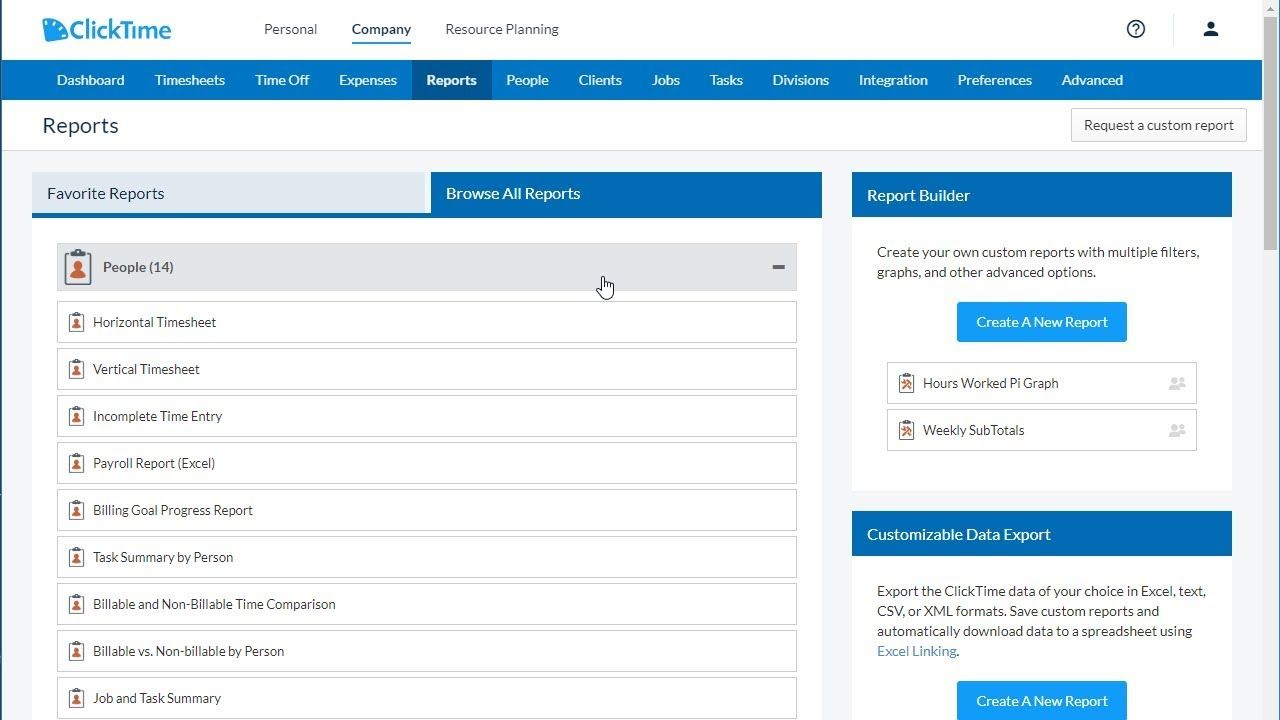
- In particular, users can create recurring tasks: it will save time, effort, and energy on keeping in mind extra information🔥
- Additionally, managers can add projects and assign tasks to team members.
- Digital time clocking in/out
- Calculations of overwork time
- Comprehensive project planning
- Scheduling inside the tracker
- Project tracking regardless of project complexity.
Clockify: Precise time tracking for improved time management
Time tracking data analysis is important as it grants information on which projects were worth pursuing and which ones were below the profitability standards.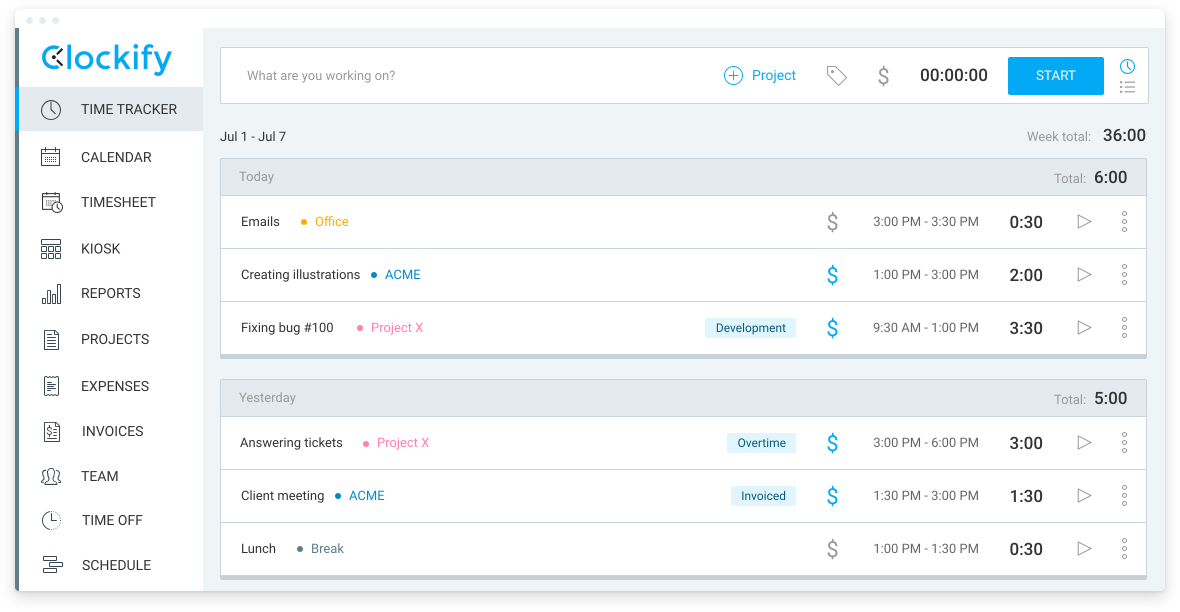
- Employee portal for instant access to work time data
- Differentiation of billable rates
- Diverse reports
- Streamlined invoicing
- Templates
- Expense tracking.
Indy: Time tracking for easy and timely billing
It positions itself as a time tracker for independent professionals striving for higher business productivity and profitability💲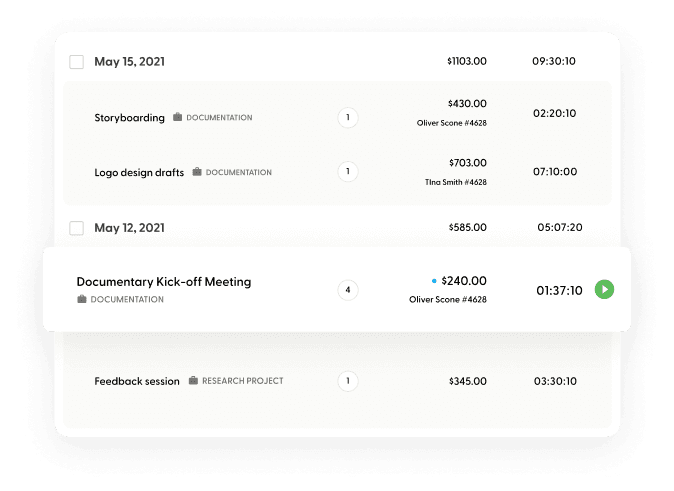
- Automated time capturing
- Document templates
- Online invoices
- Rich filters for quick search.






