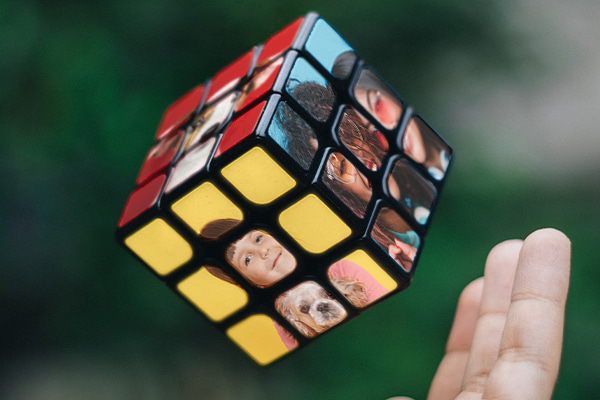These days photography is becoming more and more popular, and the job growth rate is 17% in the US, much higher than other industries. Whatever type of photography you do, from editorial to wedding photos, knowing how to make a photography portfolio is key to getting and keeping clients.
While it may seem daunting, creating a photography portfolio is easier said than done, especially now that most of the process can happen online. We’ve laid out all the steps, from taking your photos to editing and uploading them to finding the perfect design for your portfolio.
We’ve even rated the top online tools for creating and maintaining your photography portfolio, whether you’re an amateur or a professional. Through this guide, you’ll learn how and when to design your photography portfolio and how to make sure it represents the best of your work.
Table of Contents
What is a Photography Portfolio?
A photography portfolio is essentially a photographer’s resume. Instead of a list of previous jobs, your portfolio highlights your best photos from previous projects. A portfolio should show a range of your finest work and showcase each type of photography you take.
There are three different types of photography portfolios.
The portfolio you need depends on the kind of photography you do, where you find clients, and where you show off your work. There are online portfolios and digital or printed photography portfolios.
Types of Photography Portfolios
A photographer’s online photography portfolio is usually displayed on their professional website. Online photography portfolio tools can help you build a successful and contemporary online portfolio.
This should bring in clients but without distracting them from your work.
A digital photography portfolio is also made online and is showcased on photography websites. More often, a photographer’s digital portfolio will be shown on a museum or art gallery website. It can also be shown on a vendor website if the photographer is selling their work online or at an art fair.
The most classic type of photography portfolio is the printed portfolio. A printed portfolio will include high-resolution versions of your best photos, usually printed extra large and with a glossy finish. A printed portfolio can be carried around and shown off by the photographer.
Why Should You Have a Photography Portfolio?
A photography portfolio is one of the most crucial tools in your arsenal in the photography business. It displays your level of skill to potential clients and validates your ability to shoot the type of photos you specialize in and master different styles of photography.
For example, if you’re a wedding photographer, your portfolio should showcase various popular wedding photography aesthetics, from classic to vintage to paparazzi-style wedding photos.
The more types of photography you master, the more developed your photography portfolio needs to be.
Your photography portfolio aims to show clients what you are capable of and prove to them that you have the experience to handle their celebrations, special moment, or family portrait. If you have a solid and varied photography portfolio, you’re more likely to book new clients.
When Should I Make a Photography Portfolio?
You don’t need to wait until you have your first client to create a photography portfolio. Much like a resume, it’s best to create a portfolio right away, even if you haven’t had a job yet. Instead of showcasing photos you’ve taken for clients, display the best pictures you’ve taken for yourself.
If you have a photography social media account, print out high-quality versions of the photos that have intrigued people the most or gotten the most attention.
A photography portfolio is almost always required when you’re ready to start looking for clients or pitching yourself as a photographer.
If you’re an established photographer online or in your local area, it’s critical to have a photography portfolio so that new clients can see what you can do. It also allows satisfied clients to refer you and enables them to show your work to other people.
- 10 inspiring creative portfolio examples are listed for you to get inspired. Check them out to create your own true works of art.
Tips for Creating Your First Photography Portfolio
If you’re not looking for clients yet, and don’t have a photography website, focus on taking a collection of different photos you can be proud of. This will not only help you master the basics of photography, but when you’re ready to show your portfolio to potential customers, you’ll have plenty of options to choose from.
It is never too early to start networking, even for amateur photographers.
Meeting, shooting with, and learning from other photographers of multiple skill levels, either virtually or in person, is a great way to practice your photography skills before building your portfolio.
If you’re a freelance photographer, finding other photographers in your area can help you build potential client relationships. For your portfolio, whether you’re a portrait photographer or a travel photographer, the more clients you can work with, the better.
Image source: MarketSplash
How to Create a Beginners Photography Portfolio
When you’re ready to create your first photography portfolio, choose photos that best display your style of photography.
Since it might be difficult to harness your creativity when it comes to your photography style, it might be a good idea to create a moodboard to collect your thoughts. Depending on your type of photography, you may need to rent time or space in a photography studio. Then, edit the photos using the software of your choice.
If you choose to make your photography portfolio online, use reputable software to design and upload or print your photography portfolio. If you decide to print out your portfolio, make sure the photos are high resolution and large enough for clients to see the entire perspective of your work.
Your photography portfolio should have a minimum of 8-12 photos you think most accurately reveal what you’re capable of. If you work in more than one style, make sure to present multiple pictures in each genre.
As a beginner, it’s alright to have a slightly longer portfolio than an established photographer.
Tips for Creating More Advanced Photography Portfolios
An experienced photographer should have a professional and well-designed portfolio that is optimized to show up in the search engines of your ideal clients. Your professional portfolio is your photography resume and should highlight your strengths and abilities as a cameraman.
As a more advanced photographer, your portfolio should be professional, user-friendly, efficient, and designed specifically to attract your perfect customer.
Your photography portfolio will follow you throughout your entire career, so it will need to be regularly updated.
Below we’ve listed the best practices for creating an advanced photography portfolio.
-
Re-define Your Niche and Ideal Customer
Before you start to create your portfolio, narrow down who and what type of person would be your ideal customer. Define who your skills attract in the photography market now and what type of clients you’d like to attract. The better you know your work, the better you can sell it.
-
Be Strategic About the Work Shown in Your Portfolio
Though it may be tempting, not all of your best works need to be shown off in your portfolio. If your portfolio is too long, a client may decide they don’t like your photos before they see them all. Ensure that the pictures in your portfolio are relevant to the tastes of your potential clients.
If you work in more than one genre of photography, you can either include the top photos from all the genres of photography you work in or make separate portfolios for each style. If you work in more than three genres of photography, you may want to make multiple portfolios.
-
Be Strategic About the Order of Your Photos
As well as not including all of your favorite photos, arrange the pictures in your portfolio in an order that draws the viewer into seeing more. It’s principal that the first photo in your portfolio wows your potential clients, as some may not have the time or patience to look through it all.
All of the pieces in your portfolio should showcase the best of your abilities, but the first few are what will decide whether or not a client chooses to work with you. You can arrange the rest of your portfolio photos how you prefer, and they do not need to be in chronological order.
-
Choose a Fitting Design
Choose a design for your portfolio that fits well with your brand and doesn’t distract from your pictures. While a flashy or eye-catching design might draw clients’ attention, you want to make sure that attention is on your photos, not just the design of your portfolio.
Designing your portfolio with modern colors and pastel palettes might be a good idea if you’re going for a minimalist, clean look. Ideally, your photography portfolio layout should be organized around common themes so that your photo choices tell the client a story.
Choose a design that is specifically attractive or popular with your ideal customer.
There are various online photography portfolio templates that you can choose from and edit, or you can design one yourself if you want something entirely unique. If your photography portfolio is online, your design should be cohesive and similar to the rest of your photography website.
-
Include Reviews of Previous Clients
On top of including an organized and well-designed image gallery, your portfolio should also include positive reviews from your previous clients. You can put the reviews with each corresponding photo or design a section at the end of your portfolio to host client reviews.
If your photography website and portfolio are online-only, having client reviews on your website and social media channels is even more important. When shopping for services online, 58% of consumers would pay more to support a business with positive reviews.
-
Website Optimization is Key
Alone, having a professional portfolio and positive reviews isn’t enough to find new clients online. Your photography website should also be optimized using relevant and high-ranking SEO (Search Engine Optimization) terms to draw in clients who may be looking in your area.
Whether you shoot commercial photography or are a photojournalist, your website and business social media accounts need to be specifically optimized to appeal to your ideal customer. Researching and using keywords in your content or working with an SEO specialist is major.
Image source: MarketSplash
-
Keep Your Portfolio Updated
Most importantly, you need to regularly update your professional photography portfolio. If you’re having trouble bringing in or interesting new clients, it may be that your portfolio is outdated or simply isn’t exciting or consistent enough. That means it’s time to update it with new photos.
If you’re in between clients, schedule a photo shoot with local models , or arrange to shoot a local event at a lower price in exchange for using the photos. Alternatively, you can try try an AI Model Shoot. Whatever kind of photography you do, it’s crucial to get out and shoot something new that will refresh and renovate your portfolio.
When your portfolio is online, this process is even easier.
After taking new photos, edit them using software tools like Adobe Photoshop or Lightroom so that they fit well in your portfolio. Delete some old photos from your online gallery, and replace them with the new photos you took.
- Today you need to stand out with your photography portfolio among hundreds of others. Let’s focus on 7 tips to improve your portfolio to get more clients this year!
The Best Tools for Creating and Maintaining Photography Portfolios
Creating and maintaining a professional photography portfolio can feel stressful, especially if you haven’t made one before. Thankfully, there are many online tools that can help you design, create and maintain a professional portfolio that will help you attract your target audience.
However, every portfolio website builder is not the same, and choosing the right one for you depends on several factors.
Make sure the portfolio builder you’re using is right for your type of photography, and check to see if other professional photographers in your niche have used it.
Image source: MarketSplash
If you don’t have any coding or programming skills, you need to choose a portfolio and website builder that is simple enough to edit without code. If you plan to sell your photos online from the same site as your portfolio, make sure the portfolio builder offers e-commerce support.
-
Site123
Image source: Site123
Site123 offers free web hosting, custom domains, and a website editor tool. Site123 requires no coding knowledge to use and is popular with beginners. The site offers a free version and a version with a custom domain that costs between $7.80 per month.
- Pros: The website is free and includes help setting up an e-commerce store to sell your photos.
- Cons: Site123 is very simple and may not have all the features an advanced photographer would want.
-
Duda
Image source: Duda
Duda provides website building tools and client management tools and streamlines workflow and automation. The site offers a basic package at $14 a month, an expanded access package at $22 a month, an agency package at $44 a month (billed annually), as well as custom creatable plans.
Duda offers specific templates for portfolio projects, photographers, and their work.
- Pros: Includes an e-commerce platform to sell your photos from your website.
- Cons: Duda is an extremely large tool and can be overwhelming for beginners.
-
Weebly
Image source: Weebly
Weebly is a free website and portfolio-building tool that caters to beginners and more experienced business owners. The site is free to use at the basic level, $5 a month at the personal level, $12 a month at the professional level, and $25 a month (billed annually) at the performance level.
Weebly is owned by Square, which loans its eCommerce, SEO, and marketing skills to Weebly users.
- Pros: Customizable with HTML/CSS and Javascript knowledge
- Cons: No free trial available for any of the paid plans
-
Wix
Image source: Wix
Wix offers website and portfolio creation, design, and hosting services. The site includes customizable templates, additional features like e-commerce and appointment setting tools, and search engine optimization.
Wix offers free hosting without a custom domain, as well as priced plans for website building ranging from $4.50 a month to $24.50 a month.
- Pros: Wix provides 500+ customizable website templates, so finding one for your photography portfolio should be simple.
- Cons: Free plan includes required Wix branding on your site.
-
Squarespace
Image source: Squarespace
Squarespace is an extremely popular website building service that has worked with high-profile clients across multiple industries. The site offers templates designed by photographers for photography portfolios and allows you to easily add an online store to your website.
Squarespace offers a free trial, as well as personal plans at $14 a month, business plans at $23 a month, plus basic and advanced commerce plans at $27 and $49 per month.
- Pros: Offers a free trial, no credit card required when you sign up, and no transaction fees for Squarespace Commerce plans.
- Cons: Pricing can run slightly higher than other website building tools.
-
Elementor
Image source: Elementor
Elementor is the number one web creation platform for WordPress, one of the largest website building sites in the world. No coding or programming knowledge is necessary to create your online digital photography portfolio or website.
Elementor offers a 30-day money-back guarantee and provides its all-inclusive cloud website services for $99 annually.
- Pros: Includes a theme builder to help you develop a portfolio theme before you publish your website.
- Cons: Elementor has fewer templates available than some other portfolio design websites.
-
Pixpa
Image source: Pixpa
Pixpa is a website dedicated to building portfolios for photographers, designers, artists, and creators. Since it was created with photographers in mind, Pixpa includes templates meant to highlight your best photos without distracting from your work.
Pixpa includes a 15-day free trial that doesn’t require a credit card, then offers light, personal, expert, and business plans ranging from $3 to $16 a month (billed annually).
- Pros: It has extremely positive reviews from professional photographers across the country and often offers yearly sales and markdowns on its services.
- Cons: Limited storage can make maintaining your portfolio a bit of a chore.
-
Adobe Portfolio
Image source: Adobe Portfolio
Adobe Portfolio is designed to help creators show off their best work, bring in new customers and easily sell their work online. The site offers single-page and full website building services based on photographers’ needs.
Adobe portfolio is offered as part of Adobe creative cloud and offers a creative cloud photography plan at $9.99 a month and the entire creative cloud bundle for $52/month (billed annually).
- Pros: It can include a creative cloud, which can help you with everything from creating natural light in your photos to marketing your portfolio to the right clients.
- Cons: It doesn’t include E-commerce support
-
Behance
Image source: Behance
Behance is a creative network for photographers and other creators to share and design their work. The site offers multiple creation and photo editing tools, as well as inspiring mood boards and templates. Behance is free to use, and you can create as many projects as you’d like with no cap on uploading or sharing.
- Pros: Completely free, also offered in Adobe creative cloud bundles.
- Cons: Like a social site, Behance displays the number of people who have viewed and liked your project.
-
Honcho
Image source: Honcho
Honcho is a portfolio and photo delivery platform built for photographers who want to showcase their work and sell it directly to clients. It’s especially useful for event, sports, and wedding photographers, thanks to features like instant sharing and AI-powered face recognition that help viewers quickly find their own photos.
- Pros: Built-in face recognition, fast client delivery, and integrated selling tools.
- Cons: More feature-rich than traditional static portfolio builders.
11. Fabrik
Image source: Fabrik
Fabrik is an online portfolio website specifically designed with photographers, filmmakers, artists, and designers in mind. The site is trusted by professional photographers and artists all over the world. Fabrik requires no credit card to sign up and offers personal, professional, and unlimited plans at $9, $13, and $21 a month billed yearly.
- Pros: The website was designed for photographers and includes intuitive technology and solutions that promote growth in the industry.
- Cons: The website’s free trial is only 14 days.
How To Promote Your Photography Portfolio and Services
Now that you know how to create your photography portfolio, it’s time to discover the best practices to advertise your photography services. Marketing your photography business takes time and patience, so we’re not going to discuss outdated ideas. Instead, we’ll only list some of the most effective ways to do this.
-
Social Media Marketing Is More Important Than Ever
Social media marketing is one of the most powerful ways to promote your photography services, as you can easily engage with your customers and find out what they are saying about your business or services. Here are some ways to improve your social media approach:
-
Tag relevant business pages and clients
By tagging both the vendors whose work is displayed and the clients or models, you better your chances of getting them to share your social media posts.
This will increase your chances of getting discovered by potential clients and business partners. The same goes for tagging venues, as the chances are good that potential customers looking for a venue will most likely need a photographer.
-
Use unique hashtags
The hashtags you choose to use greatly depend on the platform you are using. Firstly, make sure that the hashtags you choose are popular but not too popular. We know this sounds contradictory, so let’s take a look at an example.
Say you’re using the most popular hashtag relating to photography at the moment; chances are you are not going to be noticed in an ocean full of photographers wanting to get noticed by that same hashtag. Also, all of the people you might reach might not be in your area; they are thus not high-quality prospects.
On the other hand, if you pick a unique, niche hashtag, your chances are better of reaching the target audience that can work with you.
-
Your Website Matters
We’ve already discussed that your website should represent your style, and it should definitely be optimized. On another note, your social media channels should be clickable icons on your site, as it will make your website more credible and it will make it easier for prospects to find you.
If you have a fully functioning website, you can also start blogging to create content that search engines can index.
Blogging about your photography sessions, for example, might be a good way for you to rank higher for more keywords. Lastly, and we cannot stress this enough, learn SEO basics to get more traffic to your website.
Final Thoughts
We’ve discussed the importance of having a photography portfolio, when and how you should go about creating one based on your skill level, and what to consider when choosing an online builder for your digital portfolio. You should now feel fairly prepared to create your portfolio, digital or otherwise.
If you’re looking for more resources on choosing the right theme, layout, and design for your portfolio, check out the portfolios of the professional photographers in your area. You can also utilize online resources like Pixpa’s blog, which includes photography and marketing tips and tricks.
As technology and photography keep evolving, it’s more and more important to understand how to find and attract clients online.
Having a professional photography portfolio is just as important as having a positive online reputation and a flourishing business social media page.
Whether you’re an amateur photographer looking forward to building their first portfolio or a seasoned expert looking to refresh their outdated one, these tips and tricks should help you create a lucrative and creative portfolio that stands out to your ideal customers.